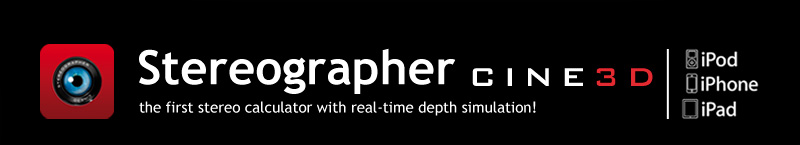Quick tour

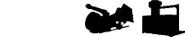
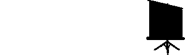
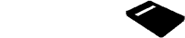
Cine3D Stereographer is a very effective intuitive stereo calculator; here is a quick tour. You will find more info by tapping the ? button on each page.>
Setting the parameters
1. Place your device in portrait mode.
2. Set camera and rig.
The current parameters are used for the calculation. You have to set them BEFORE shooting.
3. Set the screen size.
Choose the maximal screen width, the out of screen effect and the target audience (children's interocular distance is smaller than adult's).
4. Choose a shooting mode according to your rig and your habits (new modes available soon).
Shooting
Place your device in landscape mode.
For each shot, set the near, screen plane and far values, as well as the focal lenght. Tap on the value you want to modify and slide the screen plane cursor.
See the depth in real time and adapt the setting manually (IOD and/or screen plane) with the + and - buttons.
Apply the settings, save or e-mail infos.